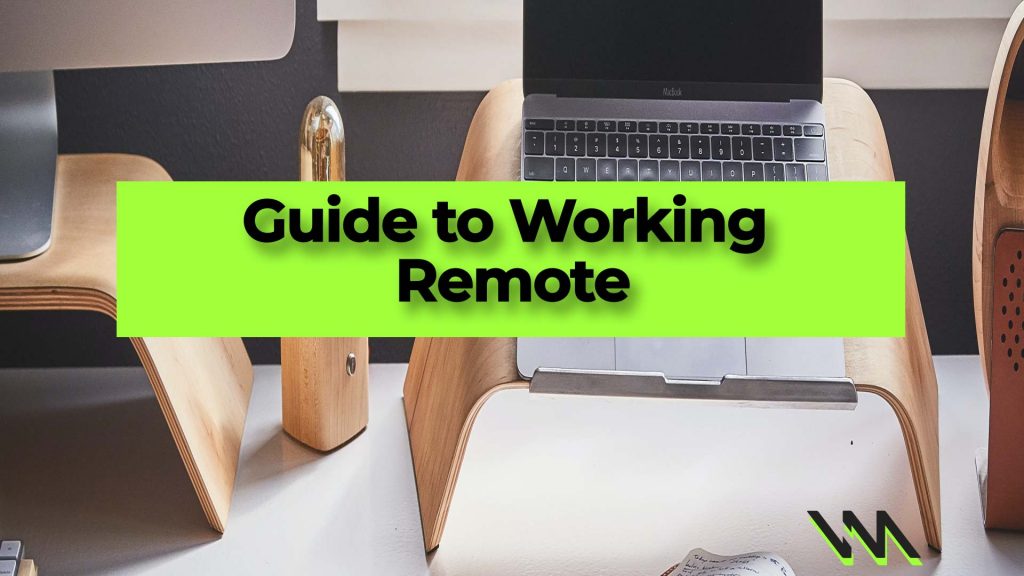
COVID19 has disrupted nearly every business in some way since March. For many companies, working from home has gone from a more hypothetical discussion to an imminent need.
Working remote given the current situation is the safest way to maintain company operations for many employees who’s positions are more digital
There’s a lot to think about when starting the discussion of how to move a team to remote work including, how to maintain productivity, how best to communicate and manage tasks. Let’s take a look at what you need to think about when switching your team to working remote.
Your Home office
Getting a desk of some kind setup so that you can leave your work materials out, and not have to move them each time you want to work or get finished working is key to not wasting a lot of time.
Get organized at a table of some kind if you don’t have a desk. Get your chair and computer setup in a way that’s comfortable just like you would in the office.
Online Tools
You’ll be spending a lot of time online collaborating with your teammates.
Here are a few of our favorite remote productivity softwares:
Slack – this is at It’s core a messaging app that can be setup for easy communication and document sharing between your coworkers. Easily one of the most popular tools to make collaboration possible and used by a huge number of companies of all sizes.
Google hangouts – A video call system that can be integrated into your google calendar. This has become very popular over the last few months and let’s you preplan your meetings.
Zoom- Another video call software, this is probably the most popular business focused video conferencing program out there. It is easy to use, can hose multiple participants with easy to use chat and screen sharing abilities.
Microsoft Teams – This is a messaging platform that is similar to skype but more focused on business clientele.
Cloud Storage – You’ll likely need some type of cloud drive that allows you to download and upload files to share between your coworkers. There are a number of different options that all work great, but are slightly different based on your unique requirements. G suite, dropbox, onedrive and google drive are all popular options.
Project management software tends to work great remote or in-office with trello, todoist, and asana reigning as the most popular options in this category.
Google sheets and google drives are quite possibly the most popular cloud based productivity software outthere and they are completely free! Sheets is basically an excel like spreadsheet tool that can be shared and edited by multiple people simultaneously while google docs are similar but for word documents.
Staying Productive
Once you have the tools in place to not waste time getting ready to work, you need to place an emphasis on being as productive as you were in the office. Depending on your commute time, you likely will spend less time “ at work” while getting the same amount of work done, since you won’t be spending time commuting, parking, walking into the office etc etc. So essence your day should be shorter will still getting as much done.
Having a schedule is key to productive. Have a daily routine that you get into with wake up time, breakfast time, lunch, breaks dinner etc and try to hold to this. You’d be surprised how much more productive you will be by following a routine.
Building out a calendar of tasks over the week broken down by day will also go a long way to ensuring you aren’t wasting time “ figuring out what to do next”, as you should have a list of tasks that need to be completed each day.
There are numerous studies that have shown you should schedule the hardest tasks first in the morning, that way as you get tired etc you’ll be progressing tackling less difficult items on the daily list.
Another great productivity booster for working at home is how you handle emails. Generally it will be much more time efficient to check your emails once every two hours and reply to them at those intervals instead of constantly checking and replying to emails as they come in.

Managing a remote team
It can be challenging for anyone to manage a remote team, especially if the switch to remote work has been abrupt. Managing expectations and clear communication are what will make or break the situation at the start. Be very clear with your coworkers and employees what you expect from them, and schedule regular “check ins” via phone or video call to see how their tasks are coming, if they need help, and to view overall progress. In setting goals are progress expectations at first be set goals a little lower than normal as the move the remote work can be tricky and take a little time to get accustomed, but once things are setup, set expectations where they normally would be. Make it clear that you don’t care how long it takes your team members to get something done, so long as it is done. Hence if they decide to work 14 hours on a Tuesday then 4 hours on Wednesday it doesn’t matter so long as they make the meetings and get the work done to a high level. Always strive to be very candid with employees regarding feedback and don’t set the bar low. Try to build your video calling schedule with a mix of one on one and group calls.
Work Hours
As we discussed above, progress is key above all else, and if employees are able to be productive, leave them to their means for scheduling. Just be sure to set boundaries unless a real “work emergency” has erupted. Meaning don’t be on call 24/7 as you are eating dinner or on a Friday night. Try to maintain the boundaries between your home life and work time, this will actually help your maintain a higher level of productivity. More so if you are a manager or business owner, try not to bother your employees after hours unless it is something very pressing. The more you respect their work hours and home life, the more willing they will be to work extra when a crisis of some kind happens that requires that extra hours and “right now” approach.
Try to checkin daily with your colleague direct reports or direct coworkers. Then weekly with larger product teams, then helps to keep everyone on the same page. Sometimes it can be hard to stay connected with those working on other projects or who are outside of your direct line of tasks, so the larger team meetings help to keep team members from different divisions, verticals and departments aware of companywide progress and happenings.
The occasional in person meeting will also help to maintain company culture and “tightness” and will likely be required for the exchange of signed documents or other needs.
Distractions
It happens to us all, but distractions can be detrimental to any meaningful work progress. Try to set boundaries by not watching Netflix, texting using social media in the same way you wouldn’t at the office. It can be a lot easier to get distracted at your house than an office. One strategy is to not work during “off hours” which helps to promote the divide between the working day and your personal time.
Working from home is taking hold quicker than ever due to COVID19, likely a lot of companies will offer at least partial work from home permanently. This provides a great way to spend more time with your family, reduce communiting expenses and time, but just make sure to be as productive as your normally would be in an office. Ultimately a company can’tmaintain a work from home arrangement if tasks don’t get completed in the same manner they would if the team was working at the office!


